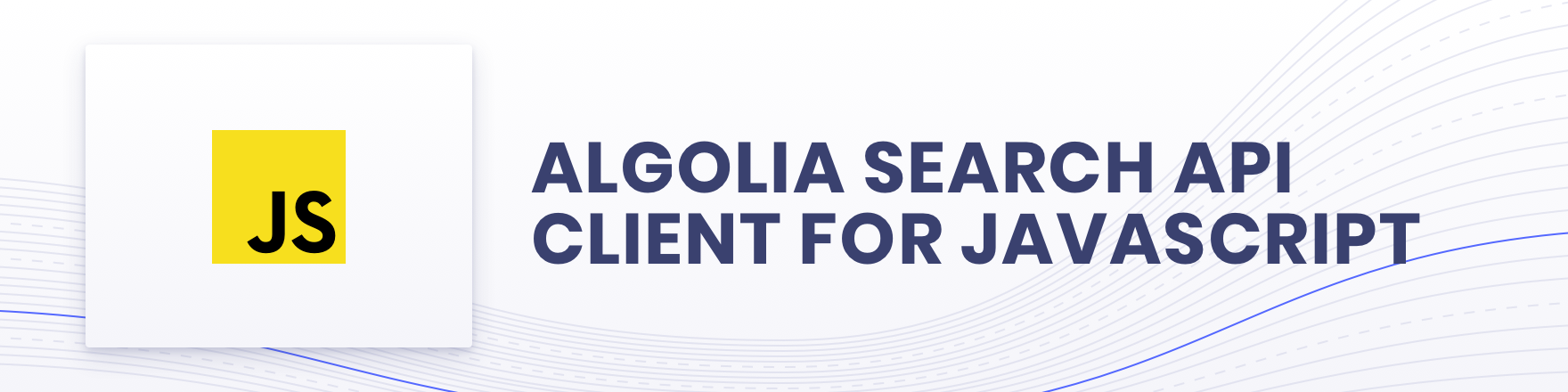You can not select more than 25 topics
Topics must start with a letter or number, can include dashes ('-') and can be up to 35 characters long.
|
|
2 years ago | |
|---|---|---|
| .. | ||
| dist | 2 years ago | |
| plugins | 2 years ago | |
| src | 2 years ago | |
| CHANGELOG.md | 2 years ago | |
| LICENSE.txt | 2 years ago | |
| README.md | 2 years ago | |
| bower.json | 2 years ago | |
| index.js | 2 years ago | |
| lite.js | 2 years ago | |
| package.json | 2 years ago | |
| reactnative.js | 2 years ago | |
README.md
The perfect starting point to integrate Algolia within your JavaScript project
Documentation • InstantSearch • Community Forum • Stack Overflow • Report a bug • Support
✨ Features
- Thin & minimal low-level HTTP client to interact with Algolia's API
- Works both on the browser and node.js
- UMD compatible, you can use it with any module loader
- Contains type definitions: @types/algoliasearch
💡 Getting Started
First, install Algolia JavaScript API Client via the npm package manager:
npm install --save algoliasearch
Then, create objects on your index:
const algoliasearch = require('algoliasearch');
const client = algoliasearch('YourApplicationID', 'YourAdminAPIKey');
const index = client.initIndex('your_index_name');
const objects = [{
objectID: 1,
name: 'Foo'
}];
index
.saveObjects(objects)
.then(({ objectIDs }) => {
console.log(objectIDs);
})
.catch(err => {
console.log(err);
});
Finally, let's actually search using the search method:
index
.search('Fo')
.then(({ hits }) => {
console.log(hits);
})
.catch(err => {
console.log(err);
});
For full documentation, visit the online documentation.
📄 License
Algolia JavaScript API Client is an open-sourced software licensed under the MIT license.